
 |
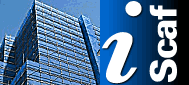 - Simple Wall - Simple Wall with Ladder - Varying Heights - Around a House - House with Mesh Guards - Vessel Drawing - Commercial Building - Frame Scaffolding - Tank - Temporary Seating - Complex Scaffolding - Formwork / Shoring - iQuote - iScaf Main - iScaf FAQ |
iQuote Example To prepare a full quotation and scaffold drawing for your customer, simply trace the plan of the building from architectural drawings. Tell iScaf to "Build Plan" and instantly the details will appear to scale on your screen. Drawings of any scale can be traced in, loaded from diskette or transferred via modem. Make changes to the scaffold drawing using iScaf editing tools and then tell iScaf to "Build 3D". iScaf will build a full 3 dimensional representation of your scaffold before your very eyes ! Tell iScaf to "Quote" and a full parts list is generated with quantities and rates. Your drawings and quotation can be printed to your printer in color. If you need to change your design, simply revert to your plan design, make the changes and "Build 3D" again.
|
||||||||||||||||||||||||||||||||||||||||||||||||||||||||||||||||||||||||||||||||||||||||||||||||||||||||||||||||||||||||||||||||||||||||||||||||||||||||||||||||||||||||||||||||||||||||||||||||||||||||||||||||||||||||||||||||||||||||||||||||||||||||||||||||||||||||||||||||||||||||||||||||||||||||||||||